Last modified: July 19, 2024
Tracking your orders
Overview
As your order ships, we’ll send you an email with your tracking number so you can keep an eye on your package(s). Tracking notifications are sent to the email address you use to log into your Emerson Ecologics account. You can also return to the My orders page in your account for tracking information.
Your Emerson Ecologics account is getting an update!
You’ll soon noticed a new look and feel when you log in to your account. But don’t worry — you’ll have all the same functionality you’re familiar with! As you navigate this help center, select the option that matches your current experience to view information relevant to you.
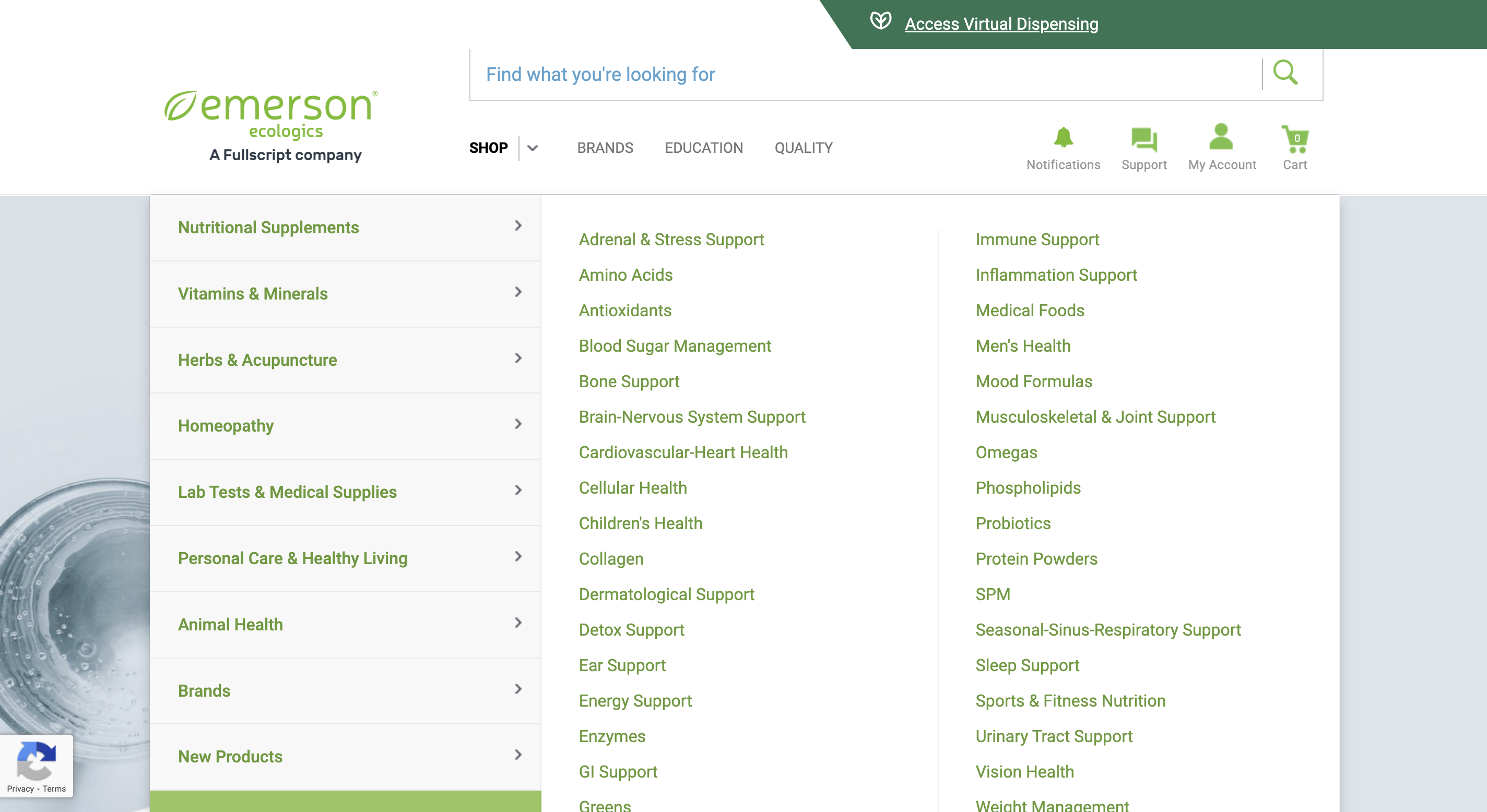
An example of an account with the classic experience.
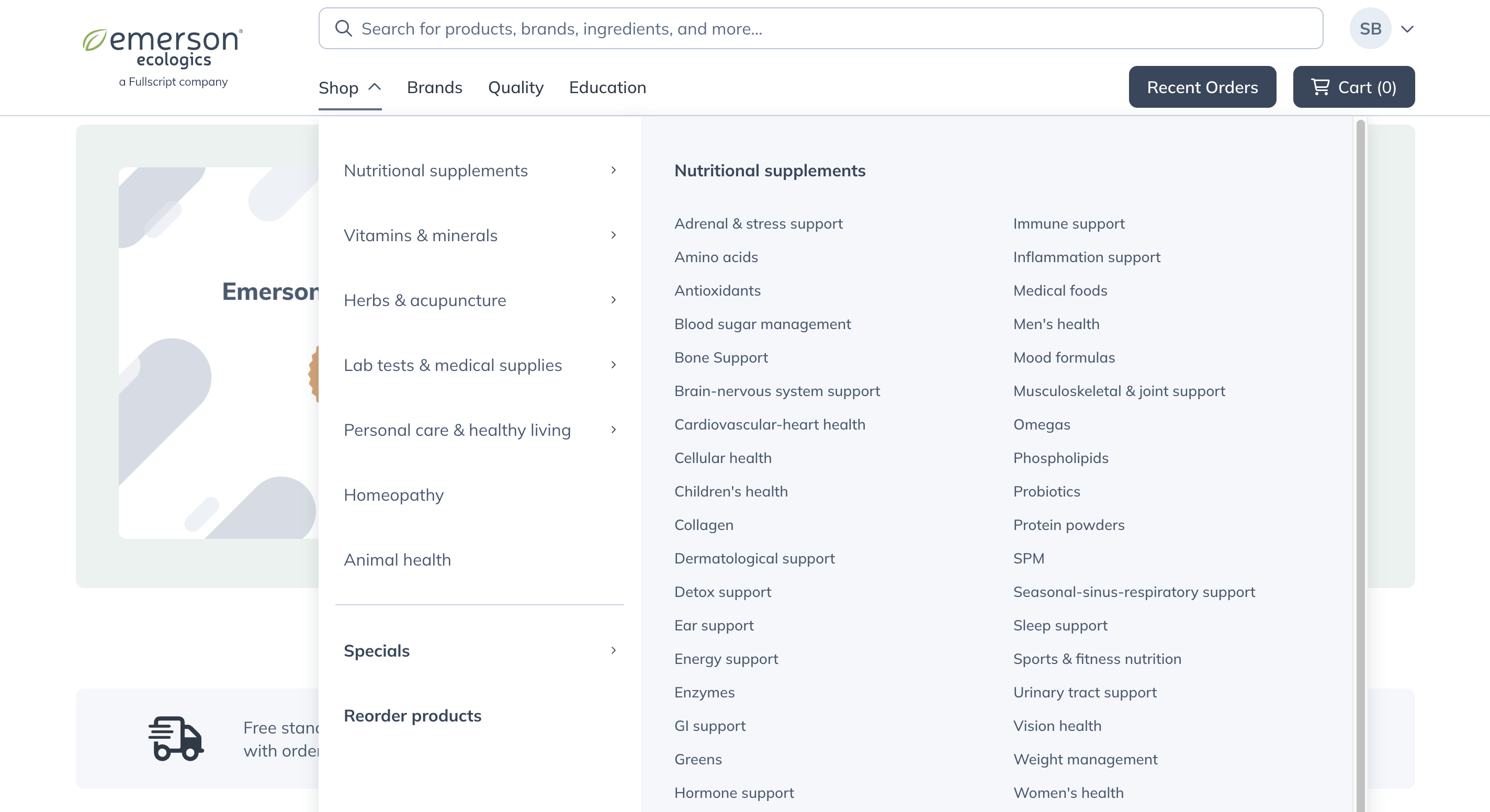
An example of an account with the upgraded experience.
Tracking your order & delivery estimates
To track a shipment:
- In your account, go to My Orders.
- Find your recent order and select Track Order.
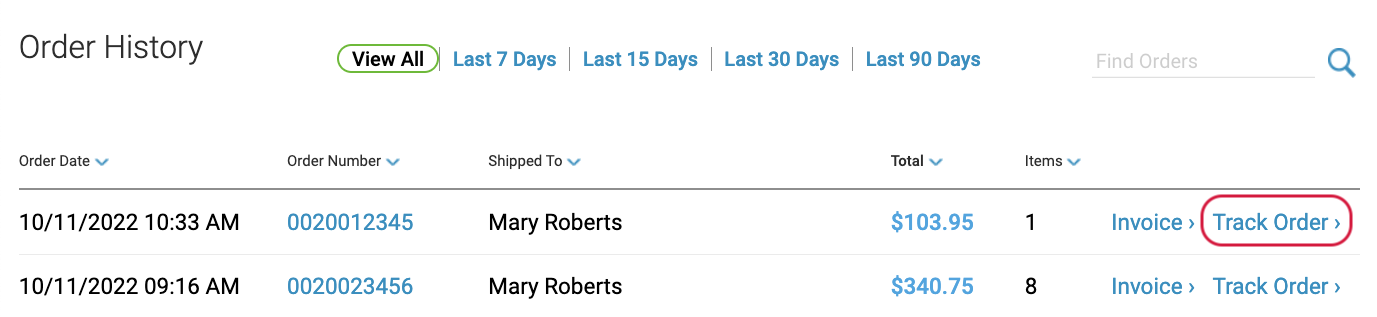
- Next to any shipped shipment, click the tracking number to view tracking history on the courier’s website including the delivery date estimate (if available), shipment status, and current location.
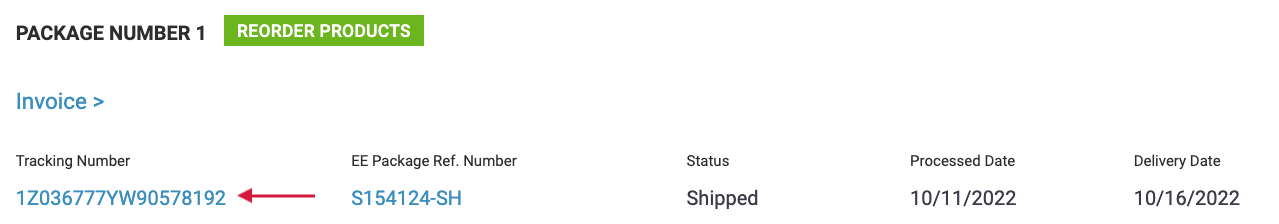
To track a shipment:
- In the upper right-hand corner of your account, select Recent Orders.
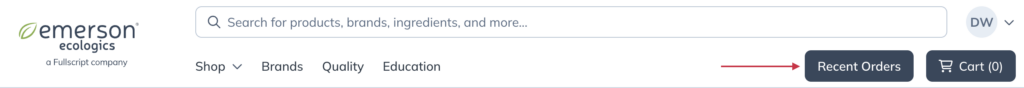
- Locate the order you’re looking to track, and select View Details.
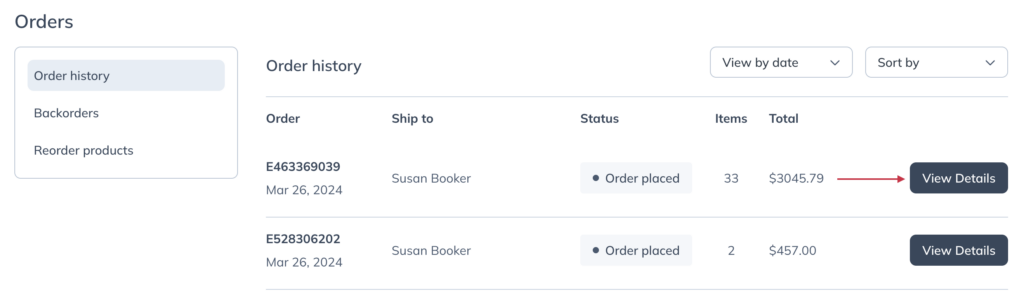
- Below the price breakdown, select Track status.
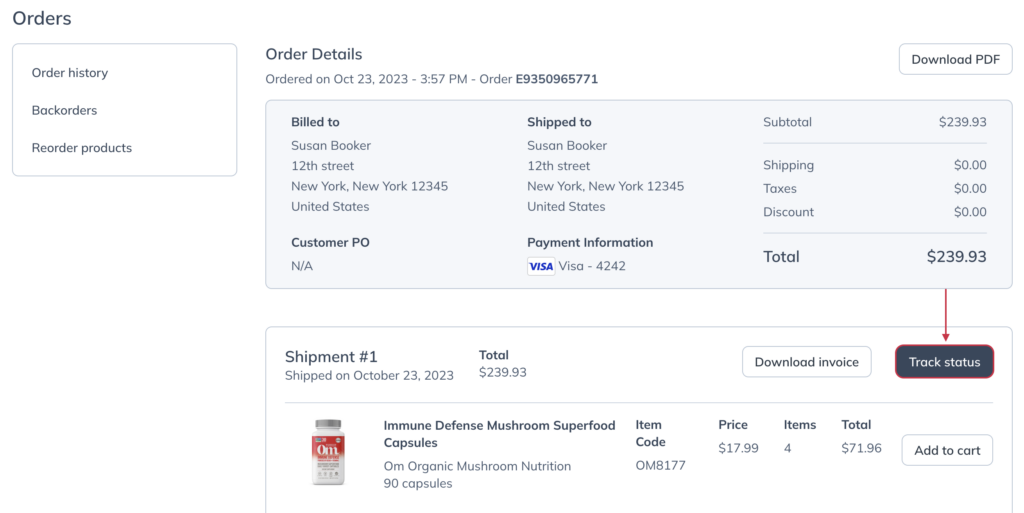
Tracking history without movement
It can take up to 24 hours from the time your order ships for the courier to display tracking information including delivery estimate dates, current location, and shipment status.
Orders are expected to ship same day if placed before the order processing cutoff time in your time zone but may be delayed due to increased order volume at the warehouse or items being out of stock at the time your order is placed.
Orders with multiple shipments
We may need to ship your order in multiple shipments if it can’t be fulfilled entirely by a single warehouse, if the order is too large for a single package, or if items are out of stock when your order is placed. When this happens, visit your My Orders page to find tracking information for all packages that have shipped successfully.
Shipping notification emails
Shipping notifications are delivered to your inbox whenever a shipment leaves one of our warehouses.
Damages, missing items/shipments, and other delivery errors
If you noticed your shipment is lost, stalled, or damaged before we do, please see Missing and damaged products for helpful tips or contact our support team to request a replacement or refund.
