Last modified: May 16, 2025
Accepted payment methods
Paying for your order
We accept all major credit cards as payment for orders placed through Emerson Ecologics. This includes Visa (including Visa debit), Mastercard, American Express, Discover, & Diners.
We only accept American payment methods, such as U.S.-issued credit and debit cards.
We don’t currently accept Health Spending Accounts (HSA), Flexible Spending Accounts (FSA), or digital wallet options like Google or Apple Pay.
Adding new credit cards
Add new payment methods in checkout at any time from the Payment stage of checkout, select + Add new card to save a new payment method.

Removing a credit card
To remove a credit card from your account:
- Go to your Account settings.
- Select Payment info.
- Locate the card you want to remove and click .

- Then, click Delete to confirm.
Default credit card
You can select a default payment method to use for ordering. To add or change your default card, go to the Payment info page in your account.
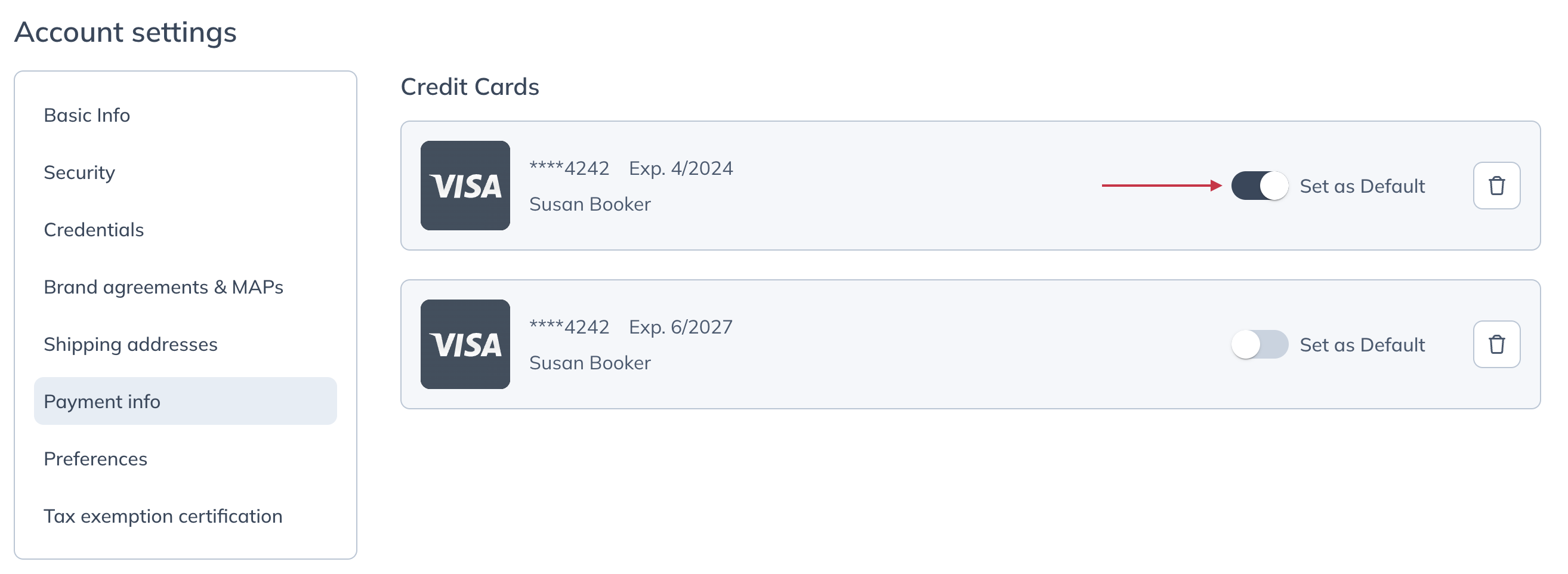
Payment processing
When you place an order, your card won’t be charged until it ships from the warehouse. Before shipping, you might see an authorization—a temporary hold on funds that will be charged when the order ships. Authorizations will fall off your statement in favor of the final charge.
Backordered products
If your order includes a backordered or out-of-stock product, you won’t be charged for it until it arrives at our warehouse, is packed, and shipped to you. Refunds aren’t issued for backorder cancellations because charges are not finalized for unshipped items.
Split payments
At this time, we can only process orders with a single payment method. Split payments using multiple cards aren’t supported.
HSA/FSA eligibility
We don’t accept HSAs (Health spending accounts) or FSAs (Flexible spending account) as payment options with Emerson Ecologics. If you prefer to use one of these payment options, we recommend placing direct-to-patient orders through a Fullscript account.
