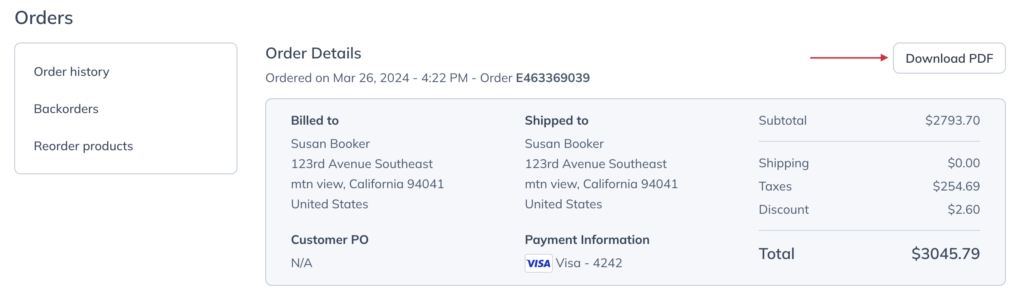Last modified: June 26, 2024
Viewing & downloading invoices
Overview
Invoices can be downloaded to your device or printed as a hard copy. In an effort to reduce waste, invoices aren’t included in shipments.
Your Emerson Ecologics account is getting an update!
You’ll soon noticed a new look and feel when you log in to your account. But don’t worry — you’ll have all the same functionality you’re familiar with! As you navigate this help center, select the option that matches your current experience to view information relevant to you.
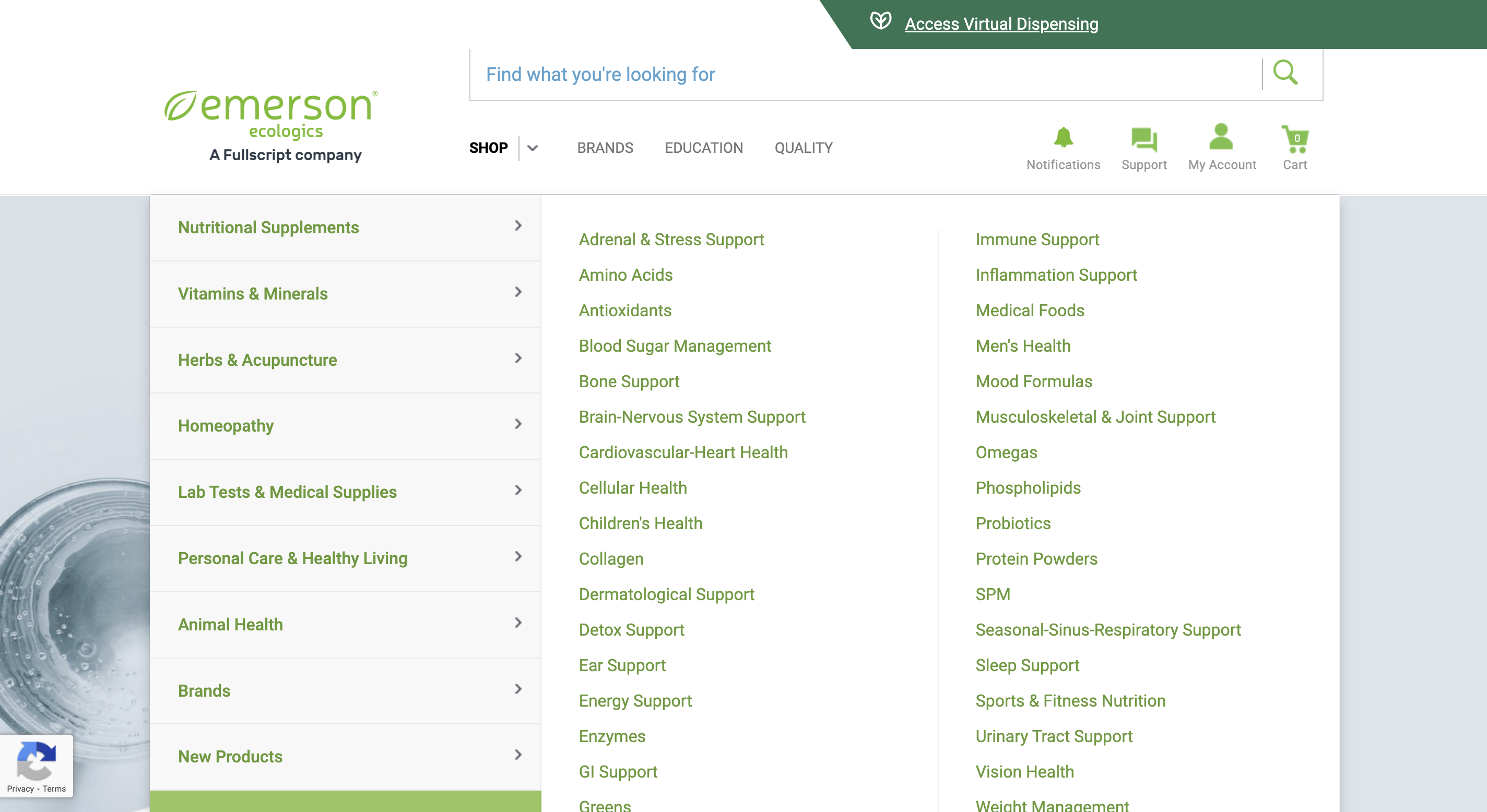
An example of an account with the classic experience.
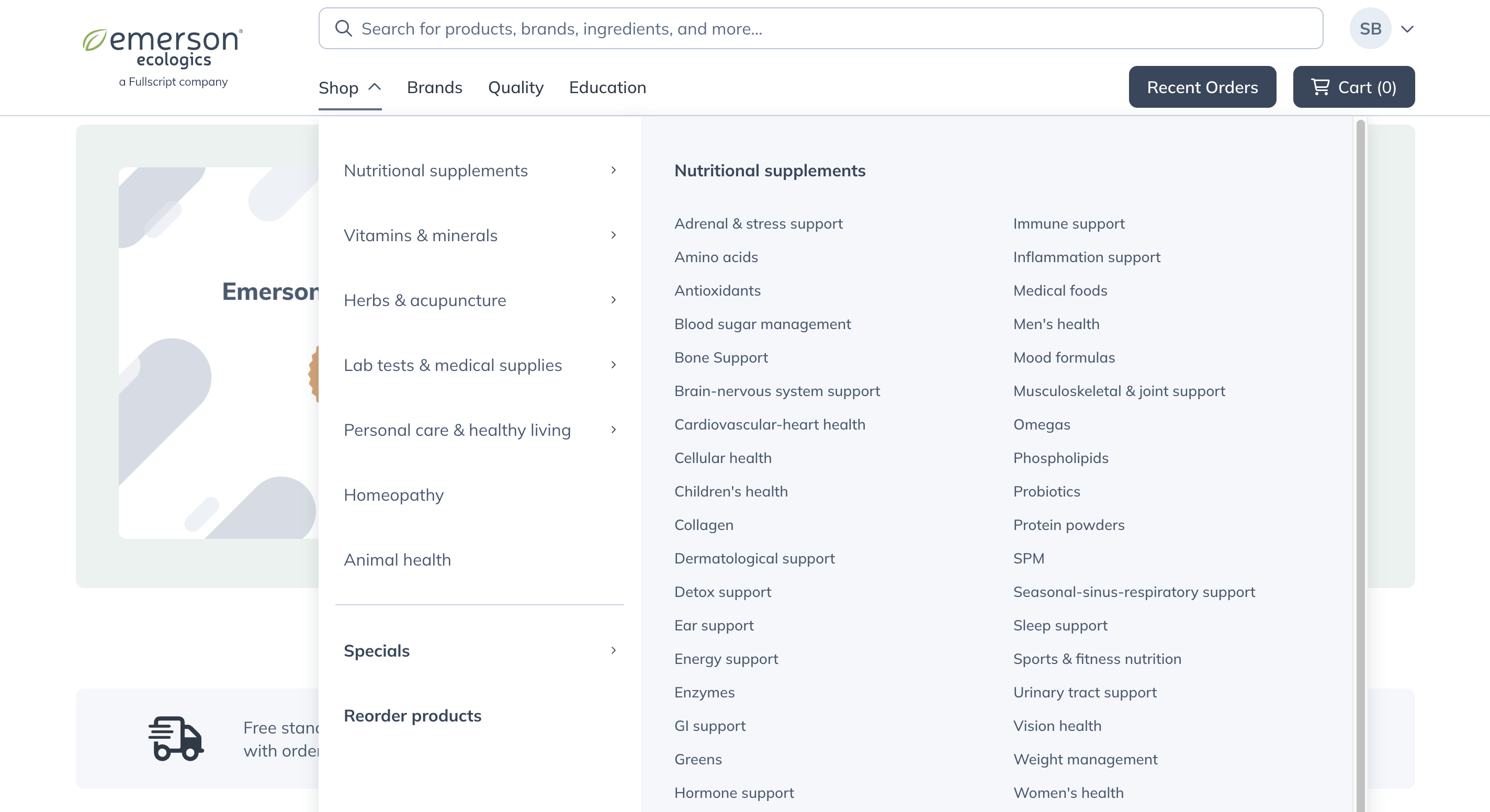
An example of an account with the upgraded experience.
Downloading an invoice
Before you continue, please select the button below that matches the experience you have in your account:
To download an invoice:
- Select the My Account menu, then Order History to view your past orders.
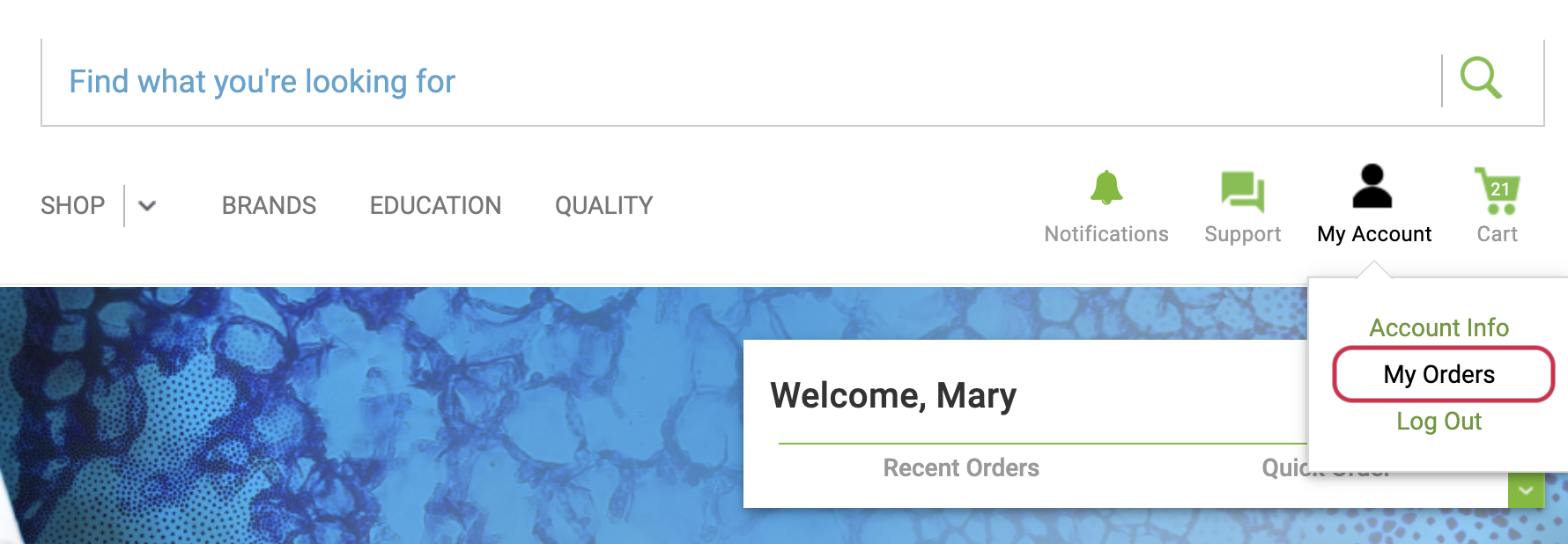
- Select the order number you’d like to download an invoice for. You can quickly find an order by entering the order number or shipped-to name in the Find Orders field on the right side of the page.
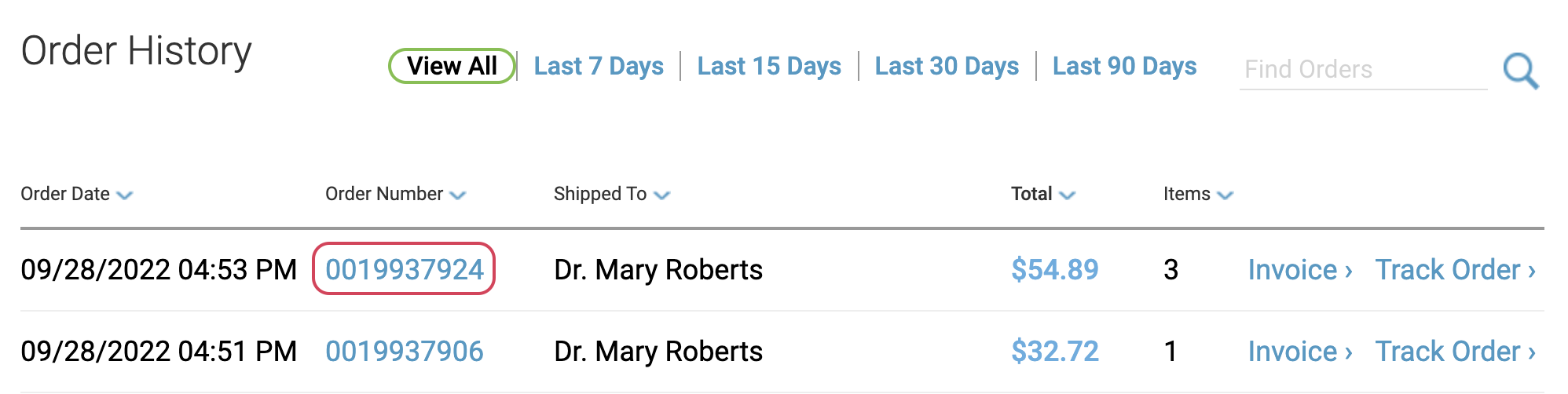
- Click Invoice.
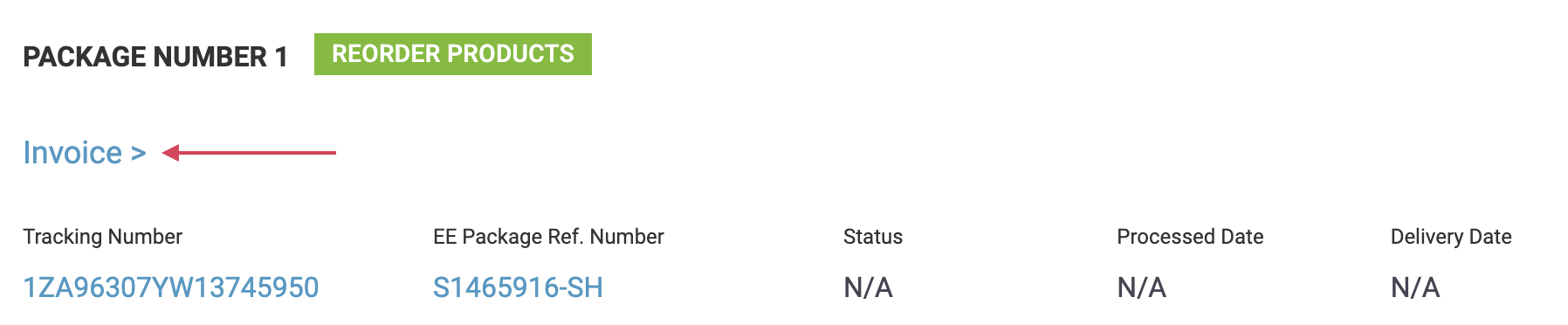
- The invoice will open in a new browser tab. Click Print Invoice in the top-right corner to download and save the invoice as a PDF to your device.
To download an invoice:
- In the upper right hand corner of your screen, click Recent orders.
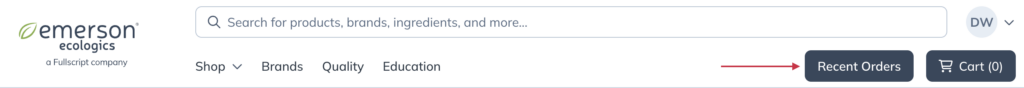
- Find the order you’re looking to get the invoice for, and select View Details.
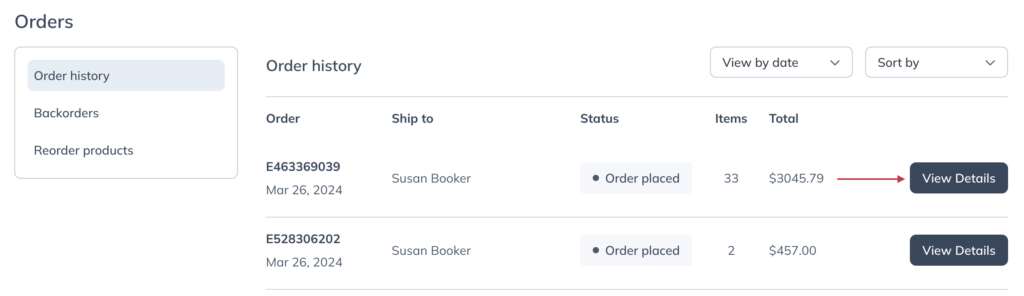
- Click Download PDF.