Last modified: December 3, 2024
Applying a promo code
Overview
Promo codes can be entered in the Review Order stage of checkout to apply additional savings to eligible orders.
Your Emerson Ecologics account is getting an update!
You’ll soon notice a new look and feel when you log in to your account. But don’t worry — you’ll have all the same functionality you’re familiar with! As you navigate this help center, select the option that matches your current experience to view information relevant to you.
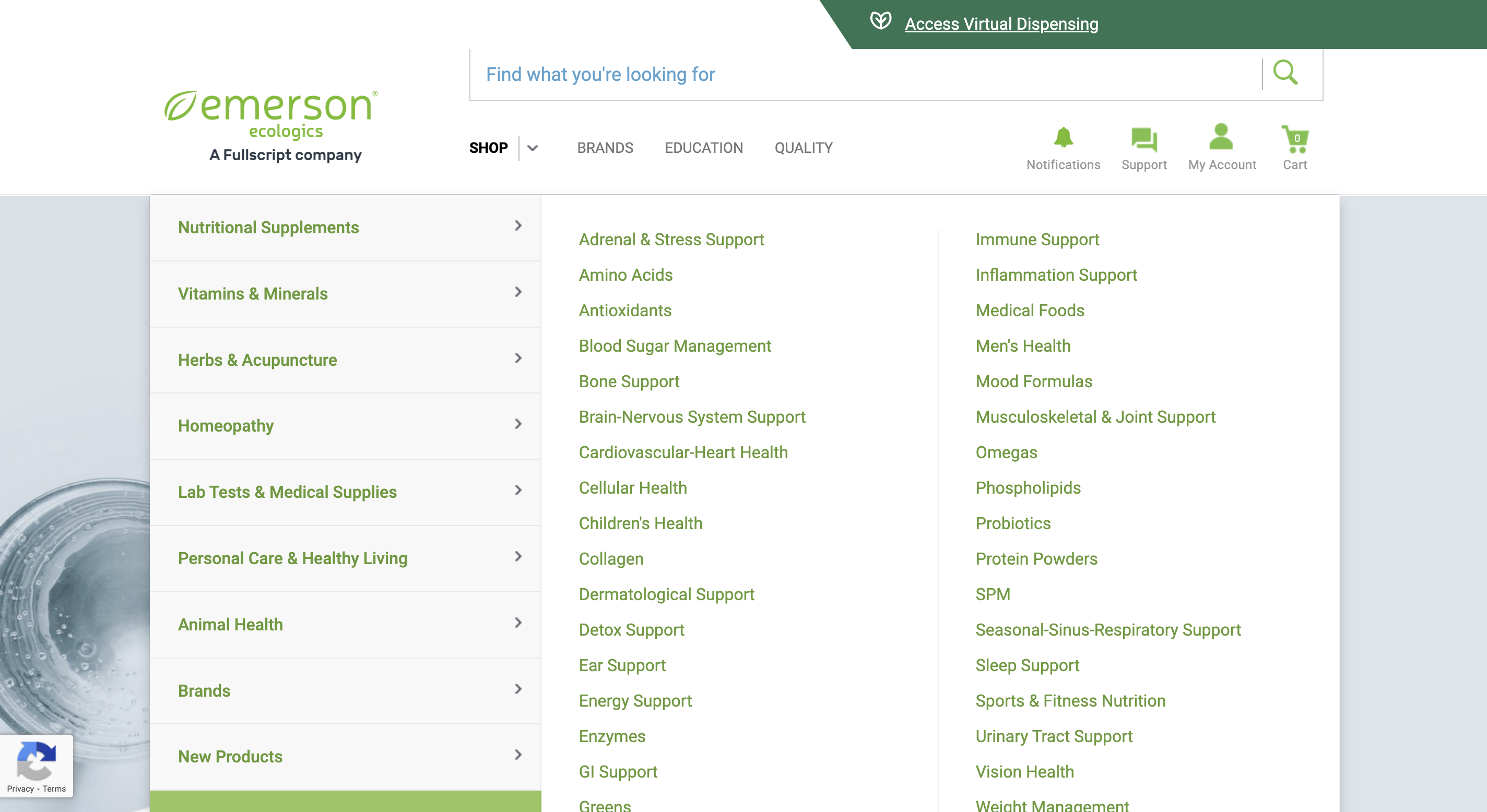
An example of an account with the classic experience.
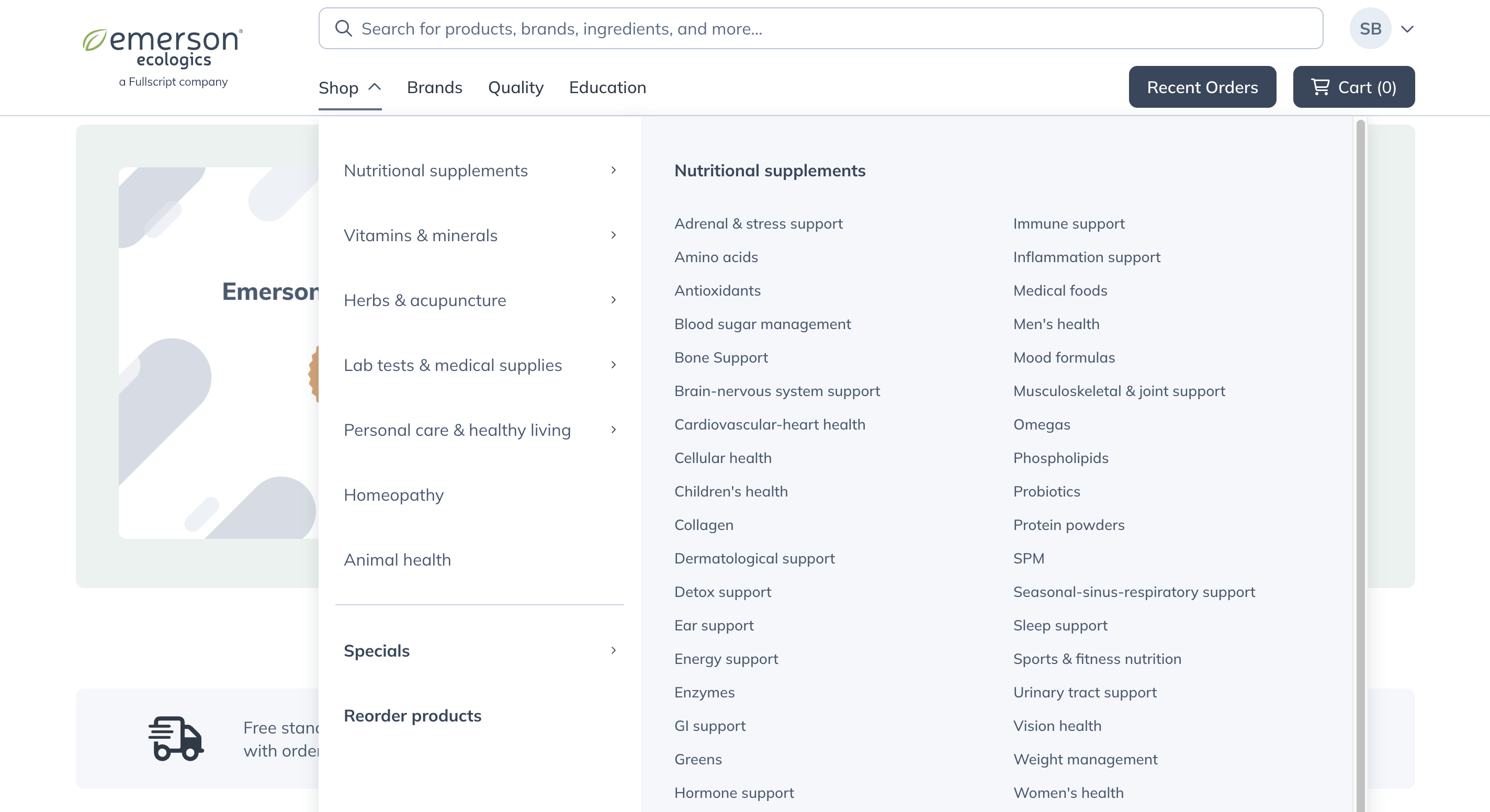
An example of an account with the upgraded experience.
Applying a promo code
To apply a promo code to an order in classic accounts:
- Navigate through checkout to the Review Order stage.
- On the right-hand side of the screen, enter the promo code and hit Apply.
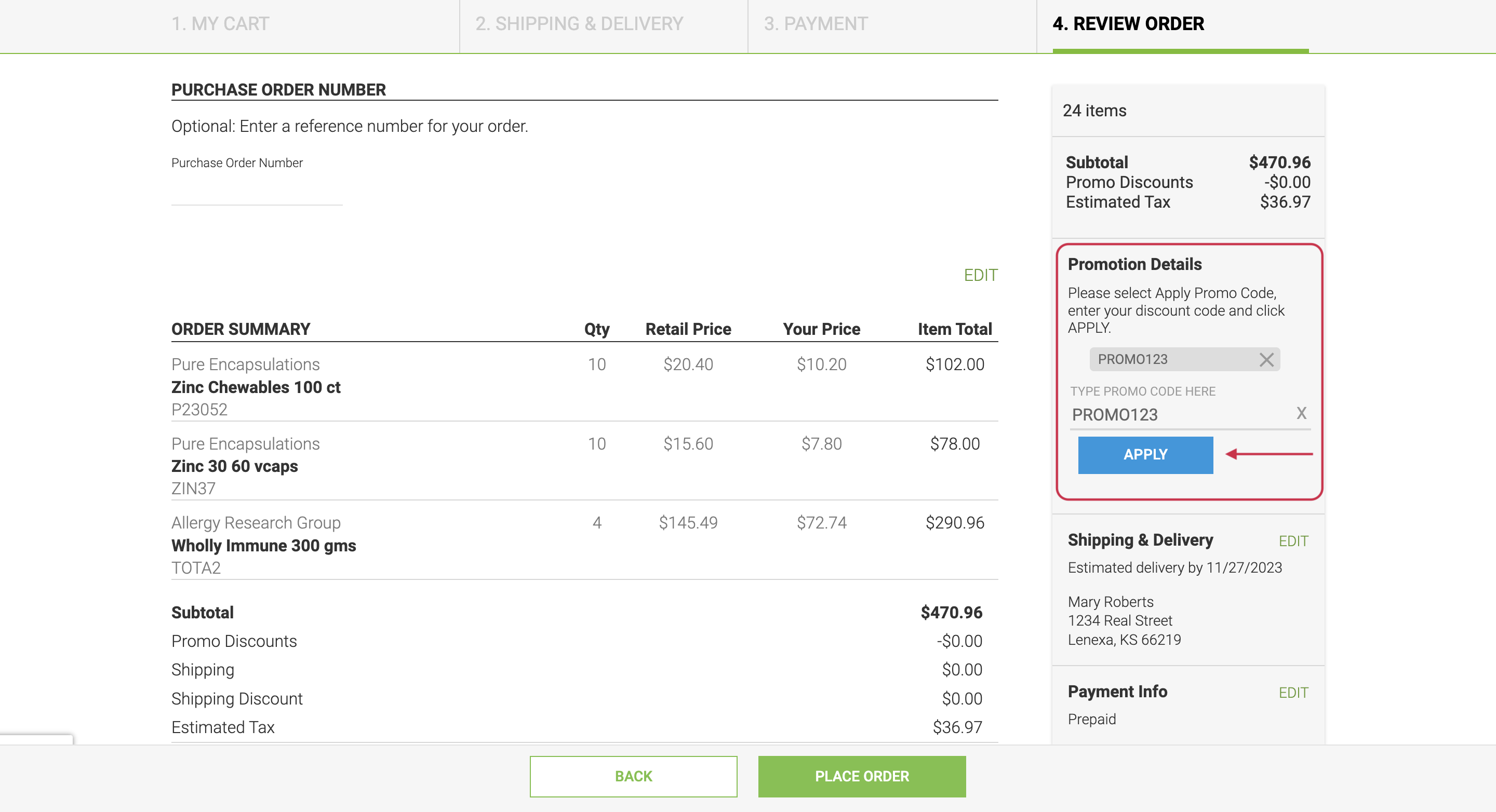
3. On the right-hand side of the screen, enter the promo code and hit Apply.
Promo savings will now be displayed below the subtotal.
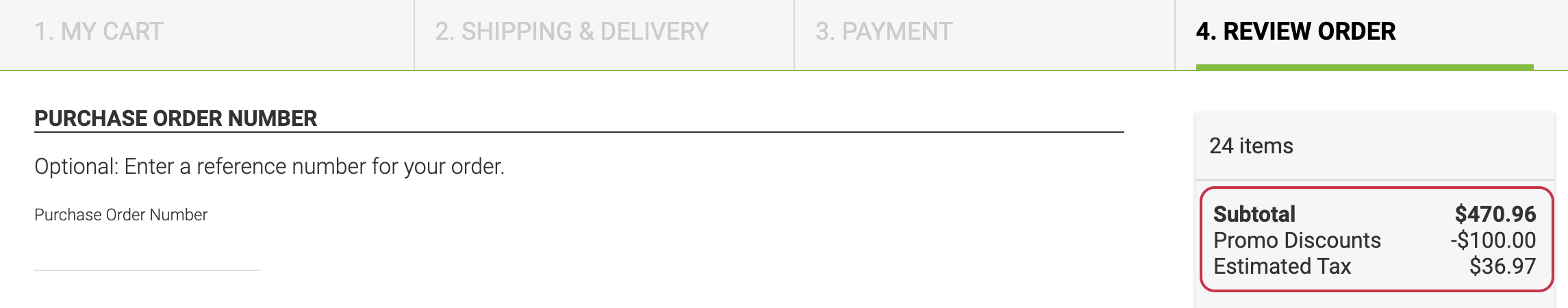
To apply a promo code to an order in upgraded accounts:
- Navigate to any stage of checkout.
- On the right-hand side of the screen, select + Add promotion code.
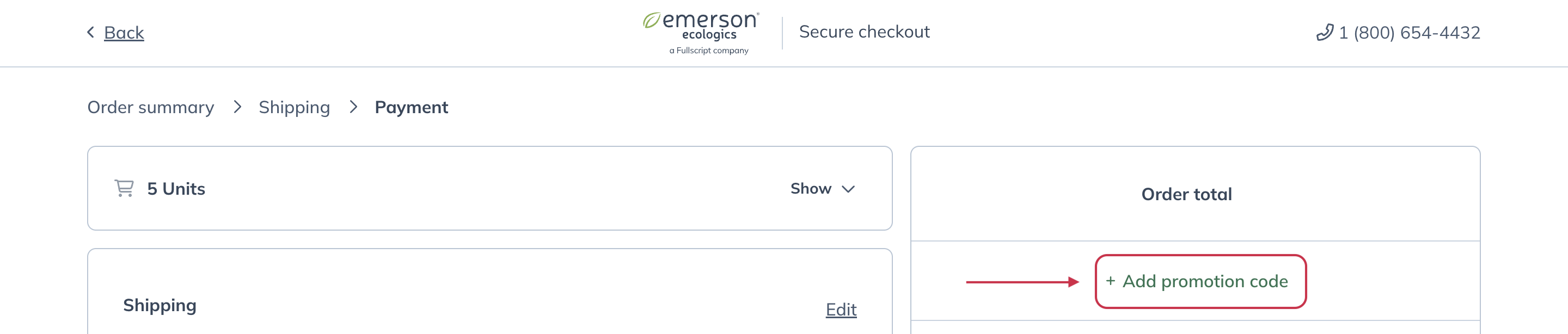
3. Enter your promo code and hit Apply. Savings will now be displayed in the Order total breakdown.
