Last modified: January 16, 2025
Missing or damaged products & shipments
Damaged products
If products arrive damaged, please contact our Customer Support team and we’ll gladly assist. Please attach photos of incurred damage to help us improve our packing practices.
Your Emerson Ecologics account is getting an update!
You’ll soon notice a new look and feel when you log in to your account. But don’t worry — you’ll have all the same functionality you’re familiar with! As you navigate this help center, select the option that matches your current experience to view information relevant to you.
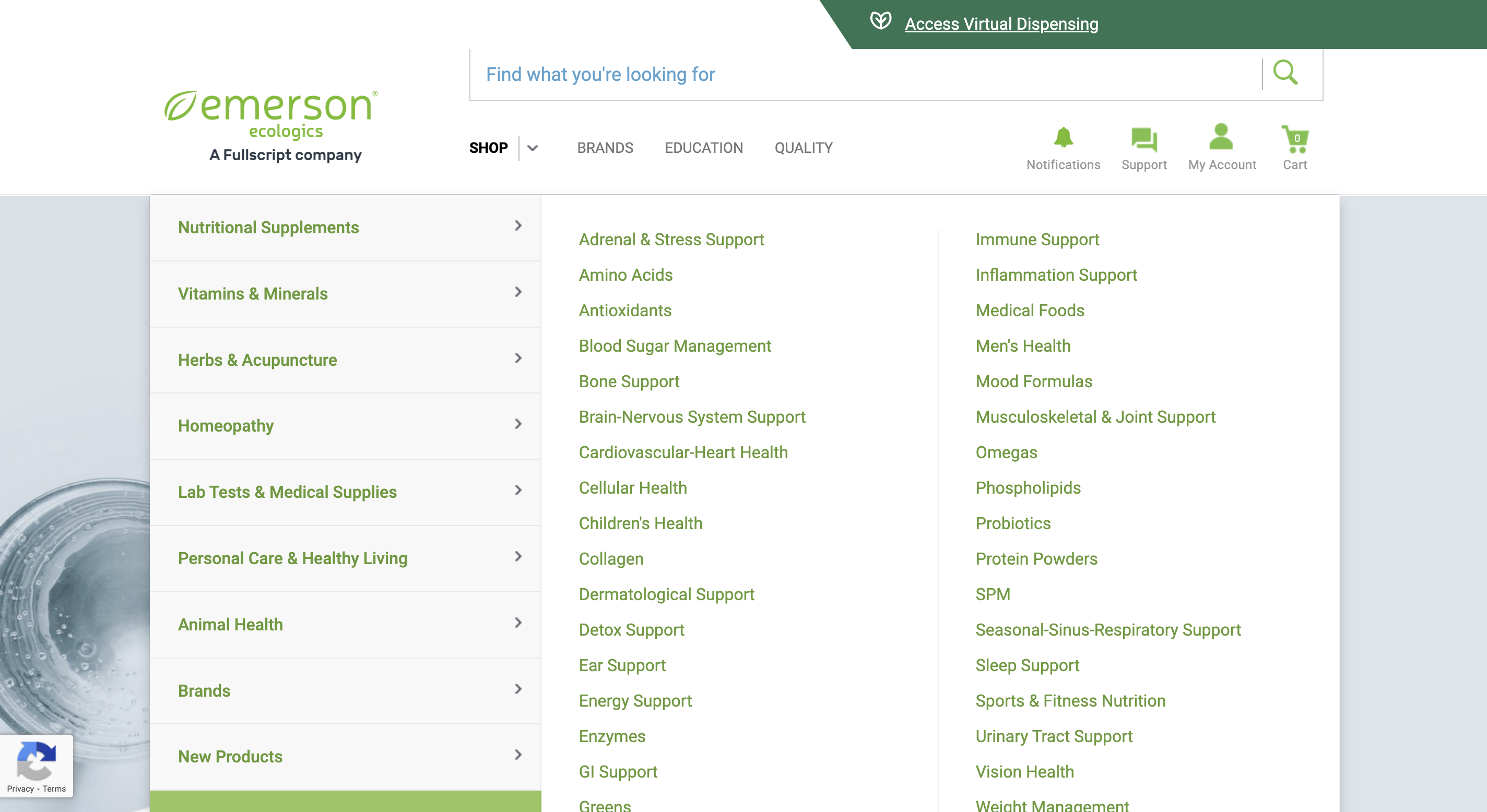
An example of an account with the classic experience.
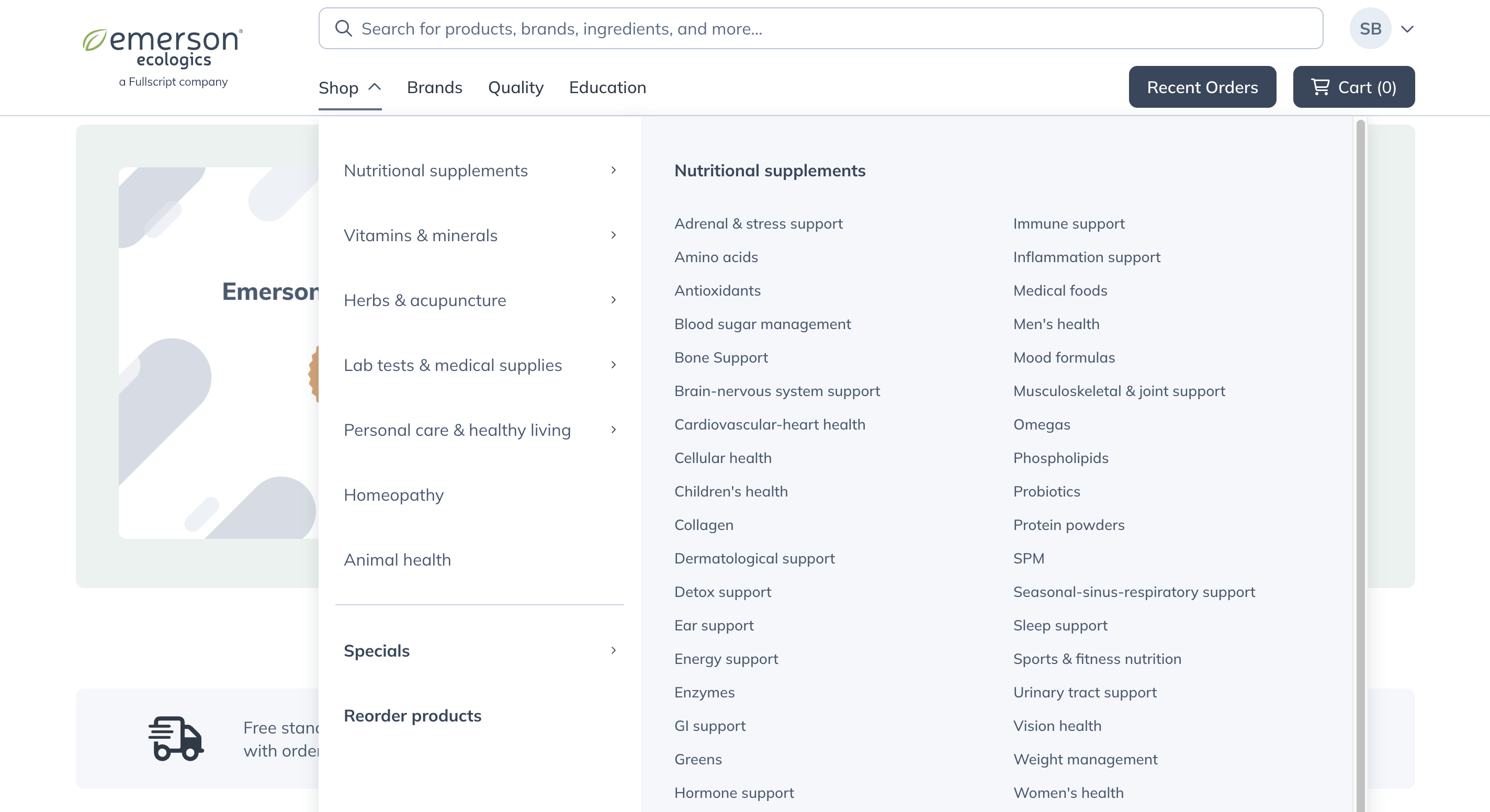
An example of an account with the upgraded experience.
Missing products (shipment received)
Before submitting a replacement/refund request, we recommend reviewing the Order History page in your classic account to confirm your order has shipped and to look for backordered products that haven’t shipped yet. Backorders are charged and shipped automatically when they return to stock.
We also recommend checking received packages thoroughly. Be sure to open all bags and check all corners of your shipment, including any packing around ice packs. Small heat-sensitive items are often packed alongside ice packs to keep the package cool in transit and can be overlooked.
If you can’t locate the missing product(s) with the tips above, please contact our Customer Support team, and our team will be happy to assist.
Before submitting a replacement/refund request, we recommend reviewing the Recent Orders page in your upgraded account to confirm your order has shipped and to look for Out of stock products & vendor back orders that haven’t shipped yet. Backorders are charged and shipped automatically when they return to stock.
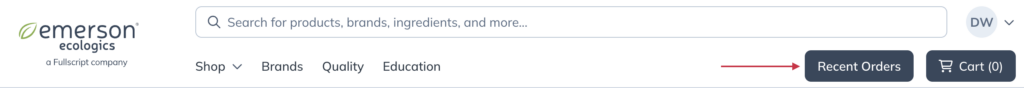
Navigating to the Recent Orders page.
We also recommend checking received packages thoroughly. Be sure to open all bags and check all corners of your shipment, including any packing around ice packs. Small, heat-sensitive items are often packed alongside ice packs to keep the package cool in transit and can be overlooked.
If you can’t locate the missing product(s) with the tips above, please contact the Customer Support Team to request a replacement or refund.
Missing, lost, or stalled shipments
To save yourself time, we recommend confirming the delivery statuses of missing/lost/stalled shipments on the Order History page in your classic account and the courier’s website (available by selecting the Tracking Number link) before contacting our support team.
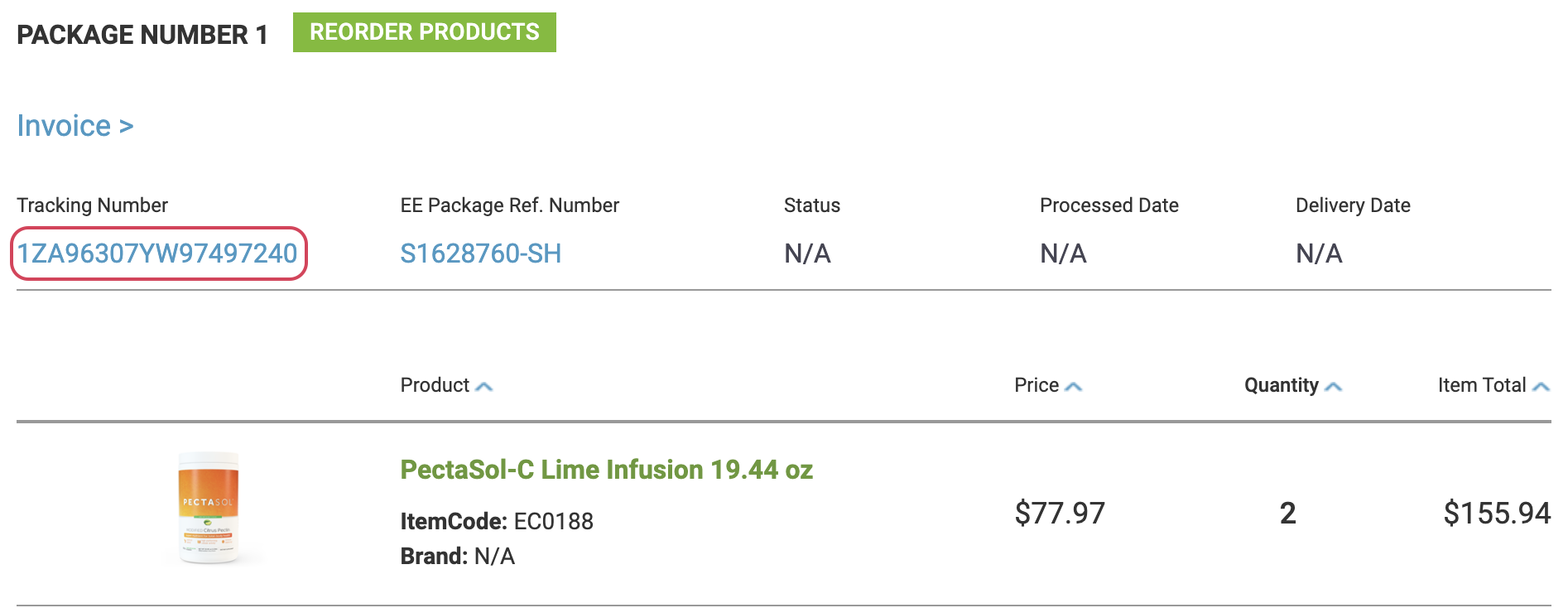
The Tracking Number link available from the Order History page.
Delivery dates may be extended due to an error (e.g., damage, incorrect/illegible address, etc.) which can lead to packages being returned to sender. If you notice a ‘returned to sender’ status in your tracking history before we do, please contact our support team for assistance.
For missing shipments with a Delivered courier status:
- Check all entrances at the address. Couriers may deem front entrances as unsafe due to weather conditions or other factors and leave the package at a side or back door where there’s coverage.
- For buildings with multiple units, check with the building manager or main office if a parcel was delivered to an incorrect unit.
- For drop-ship orders delivered to residential addresses, advise clients to check all entrances and mailboxes. Deliveries by USPS are commonly dropped in mailboxes, whereas UPS and FedEx deliveries are commonly left at entrances.
If you can’t locate your shipment with the tips above, please contact the Customer Support team to request a replacement or refund.
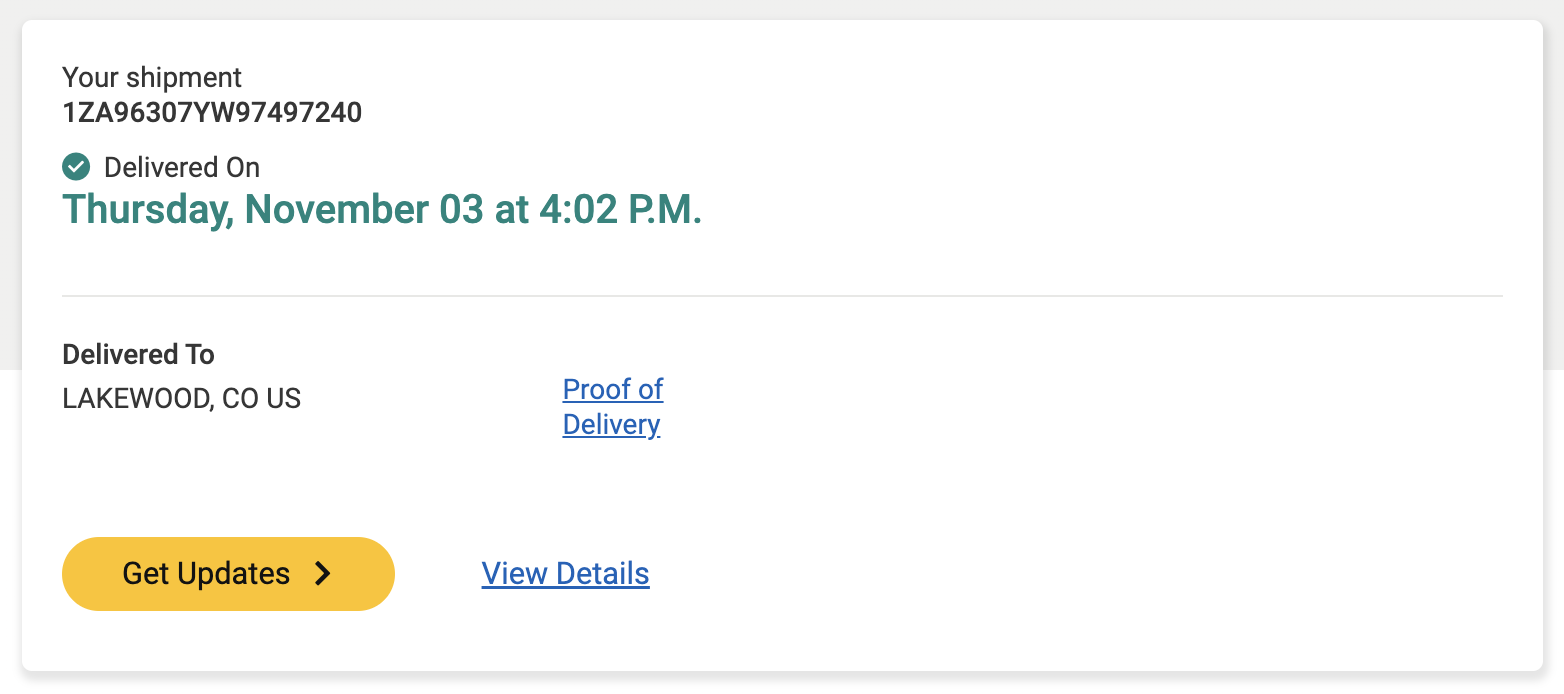
An example of package delivery confirmation from a UPS tracking link.
To save yourself time, we recommend confirming the delivery statuses of missing/lost/stalled shipments on your Recent Orders page and the courier’s website (available by selecting the Tracking Number link) before contacting our support team.
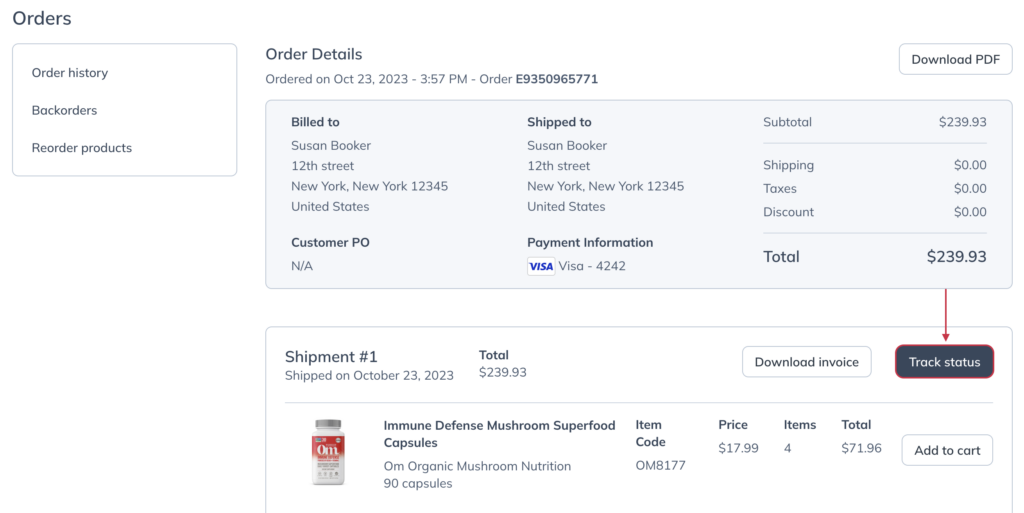
Tracking an order from the Recent Orders page.
Delivery dates may be extended due to an error (e.g., damage, incorrect/illegible address, etc.) which can lead to packages being returned to sender. If you notice a ‘returned to sender’ status in your tracking history before we do, please contact our Support team for assistance.
For missing shipments with a Delivered courier status:
- Check all entrances at the address. Couriers may deem front entrances as unsafe due to weather conditions or other factors and leave the package at a side or back door where there’s coverage.
- For buildings with multiple units, check with the building manager or main office if a parcel was delivered to an incorrect unit.
- For drop-ship orders delivered to residential addresses, advise clients to check all entrances and mailboxes. Deliveries by USPS are commonly dropped in mailboxes, whereas UPS and FedEx deliveries are commonly left at entrances.
If you can’t locate your shipment with the tips above, please contact the Customer support team to request a replacement or refund.
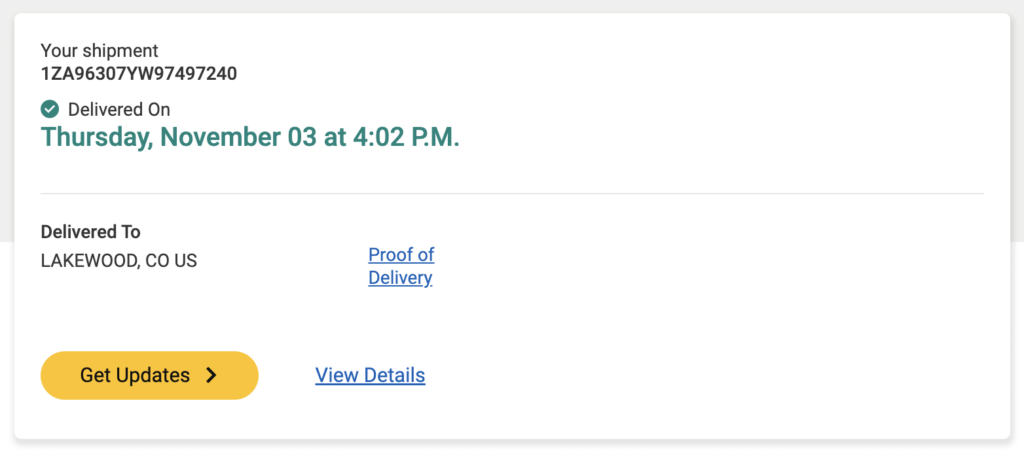
An example of package delivery confirmation from a UPS tracking link.
Shipments to Alaska and Hawaii
The 3-6 business day shipping option is available in the contiguous United States. This shipping method takes 10-14 business days for shipments to Alaska and Hawaii. To avoid lengthy transit times, we recommend 2-day shipping for orders shipping to these states.
Territory orders
Due to extended shipment time frames, most US territories, including but not limited to Puerto Rico and Guam, aren’t included in our two-day professional/three-day patient shipping guarantee. When possible, all orders are charged by the book rate.
Emerson isn’t liable for delays or losses due to customs or import taxes and isn’t able to refund shipping charges for orders that are denied entry.
What to expect from replacements and refunds
Replacement shipments
If we send you a replacement shipment to fix an issue with your order or product, it will still follow our same-day shipping cut-off times and holiday shipping expectations. You’ll receive confirmation of your replacement from our support team.
Refunds
If we issue a refund to resolve a problem, it will take 1–3 business days to show up on your original payment method. For refunds related to product or shipment returns, we’ll process the refund once the items are received and processed by our warehouse team. It can take up to 10 business days for a return to be processed after it’s received at the warehouse.
