Last modified: May 16, 2025
How do I update my password?
Overview
You can update your password at any time. Select Forgot your password? to initiate a reset from the login page, or jump into your account settings to change it in-app.
Resetting your password
To reset your password in an upgraded account:
- From the login page, select Forgot your password?
- Enter the email address you used to create your account, then click Email me a reset link.
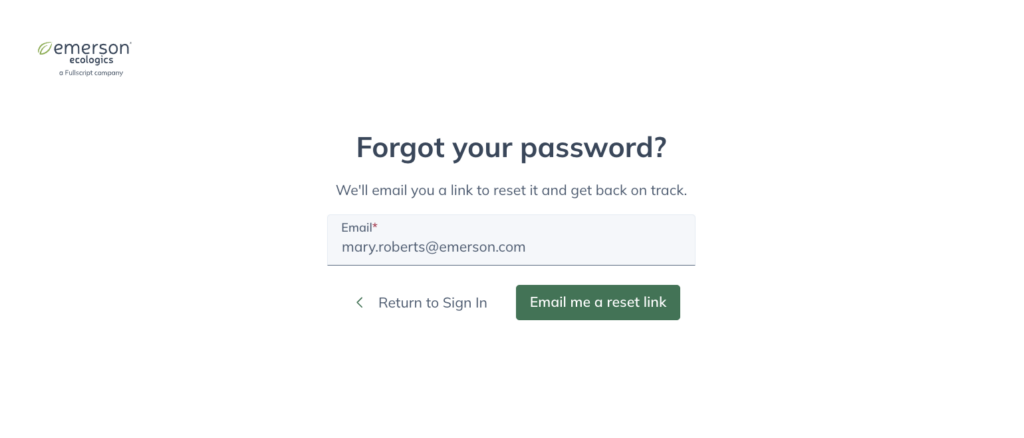
- When you receive the password reset email, select Reset your password.
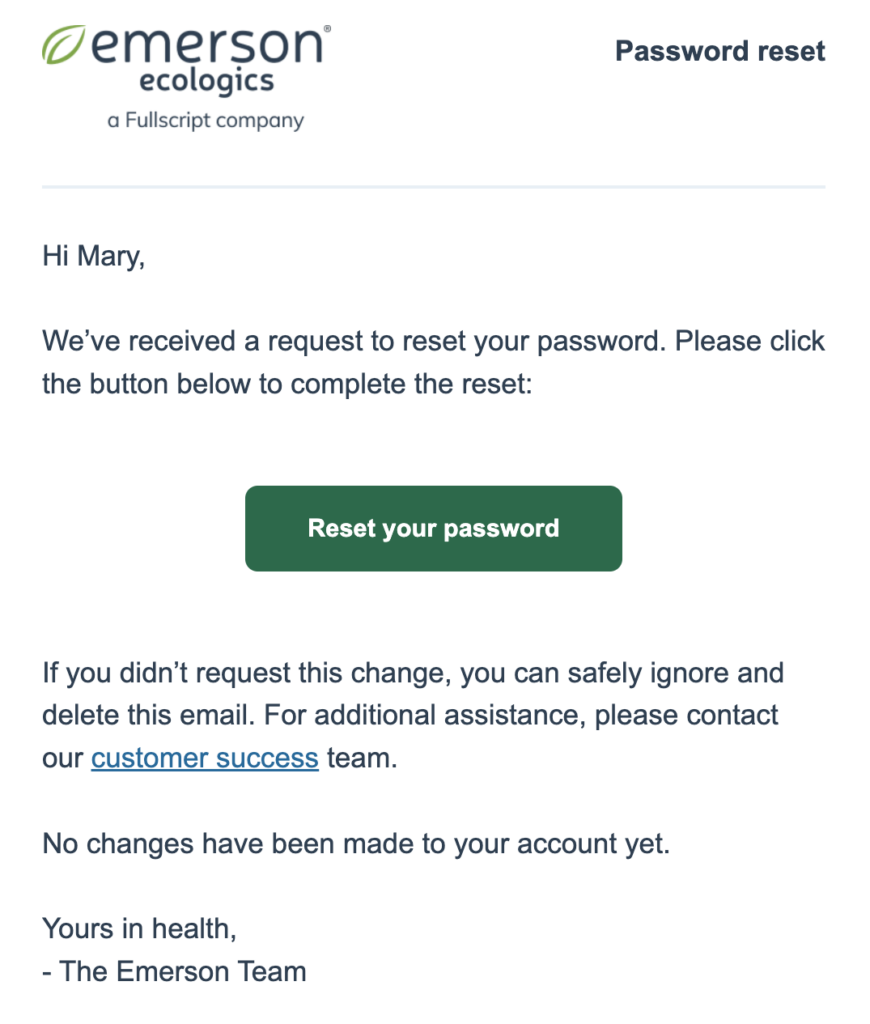
- Enter your new password, then enter it again to confirm it.
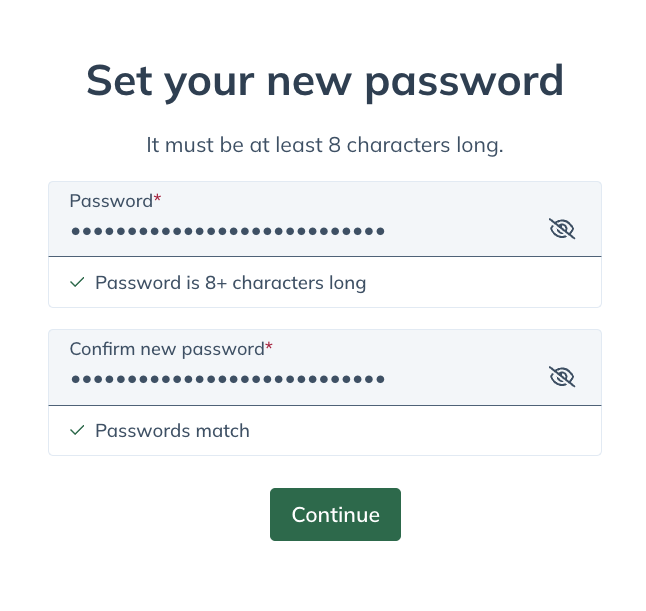
- Click Continue to be redirected to your account, completing the reset.
Changing your password
If you remember your existing password, you can set up a new password via the Account settings page.
To change your password in an upgraded account:
- In the upper right-hand corner, click on your avatar or initials to open the menu.
- Select Account settings.
- Click Security.
- Enter your current and new password, then select Update.

