Last modified: May 14, 2025
Classic and upgraded accounts
A new wholesale experience
The new Emerson Ecologics experience has been upgraded! Upgraded Emerson accounts all have the same functionality you’re familiar with, packaged into a modern, fast, and more user-friendly experience.
What to expect from an upgraded Emerson account
Here’s examples of the look of the Emerson Ecologics homepage in the Classic experience and the Upgraded experience.
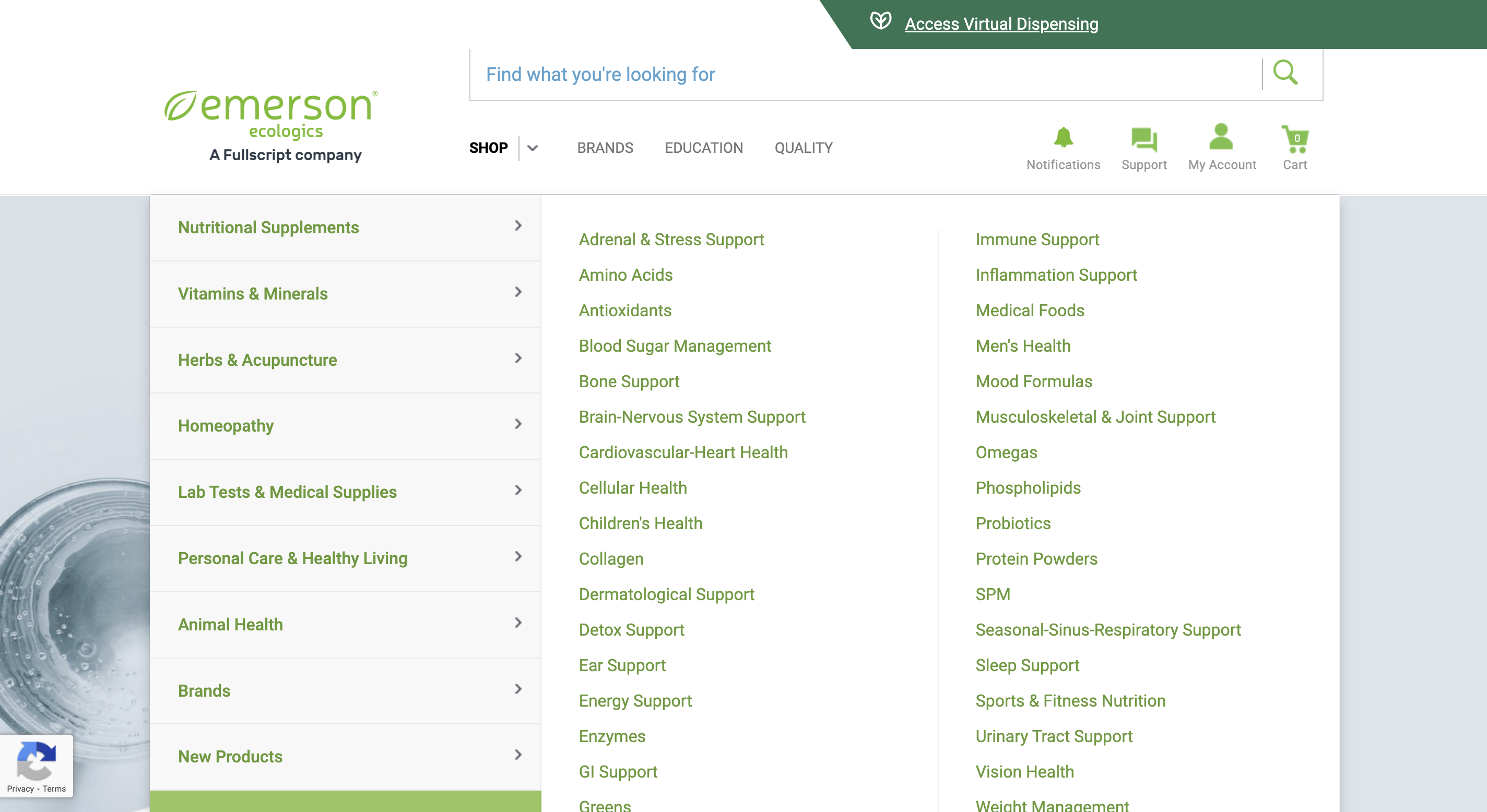
An example of an account with the classic experience.
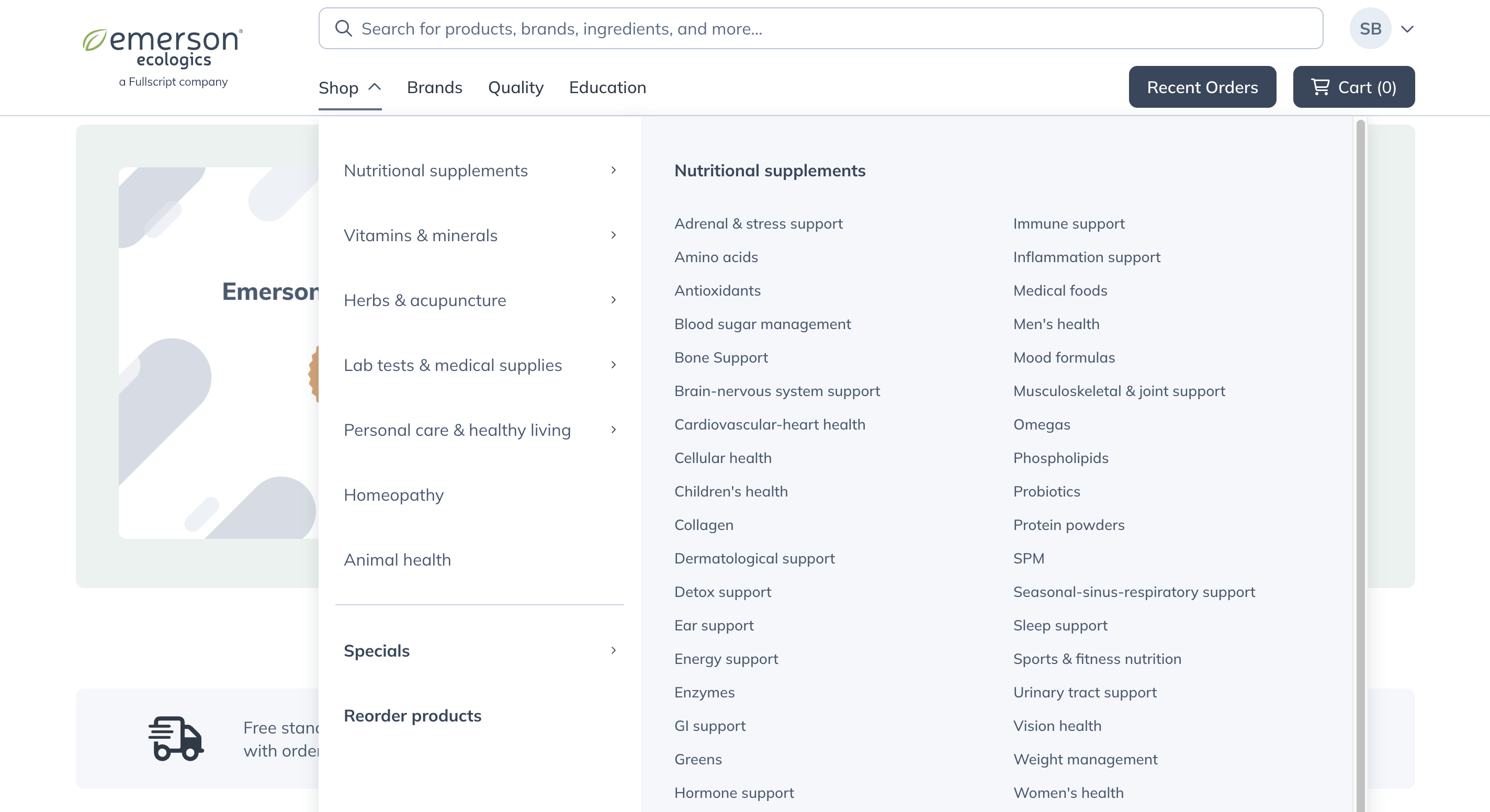
An example of an account with the upgraded experience.
The upgraded experience offers a familiar but modernized look and feel, while keeping all the features you love from Emerson. We’ve kept the same workflows to make the transition to the new design easy.
What you need to do to upgrade
You don’t need to take any action to upgrade your Emerson Ecologics account. The rollout is happening right now, and when your account is upgraded, your existing information will be available in the new experience.
Integrating with Fullscript
With the upgraded experience, you can enable Fullscript without leaving your Emerson account. You can connect to an existing Fullscript account, or create a new Fullscript provider account from within the Emerson experience.
To begin integrating or creating your Fullscript account, click the Fullscript – Write plans button in the avatar menu of the upgraded Emerson experience.

What information will be carried over?
Most of the information on your existing Emerson account will be carried over during the upgrade. This information includes:
- Modality/Doctor Type
- Name
- Business Address
- Phone Number
- Certification Status (Approved/Pending/Rejected)
- Shipping Addresses
- Items currently in their cart
- Resale tax exemption status
Additionally, historic order information will be carried over as well, including orders you’ve placed recently and their current order statuses.
There are a few things that we’re not able to carry over into your upgraded account. These include:
- Signed brand agreements. You’ll need to re-sign MAP policies before you can proceed with placing new orders.
- Multiple Modalities. Upon migration, we’ll assign you the highest-priority modality to your account to ensure that you have the highest access possible.
- Certification Files. Your certification status will be retained, as well as a placeholder of credentials you’ve uploaded previously.
- International (Non-US) Addresses. Only US addresses will be retained in your upgraded account.
